T5 code generation and writing.
The following procedure applies to the Silca RW4 family, a similar procedure will be available from the relevant distributor for other tools.
RW4/RW4+
The universal T5 transponder is delivered in a completely blank state and must be prepared accordingly before attempting to introduce it to a vehicle during diagnostic programming.
The Silca RW4 may be used in two ways to program the applicable data to a T5:
Code generation
In most scenarios a unique code may be automatically generated on-board the RW4 for the application. The user must select the correct configuration for the relevant immobiliser.
Possible selections include:
- "MEG" Megamos
- "B-F" Bosch - Fiat
- "S-O" Siemans - Opel
- "M-V" Megamos - VDO
- "T-F" Temic - Fiat
- "S-V" Siemans - Volkswagen
- "G-V" PSA (Peugeot/Citreon) - Valeo
- "G-C" PSA - CPH
- "N-N" Nissan
The easiest method of obtaining the correct configuration for the relevant vehicle is to search for it in the Silca Car Book 4. On relevant models the 'STP' column will indicate this information.
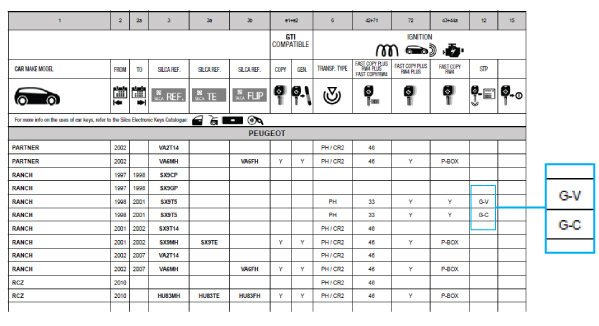
NOTE: It is not possible to generate the early Mitsubishi ID33/73 which is commonly found in the Mitsubishi TF Magna. For this vehicle the data must be entered manually and programmed onto the transponder with the RW4. See below procedure 'Manually Programming T5 data'.
T5 code generation and programming (RW4/RW4+)
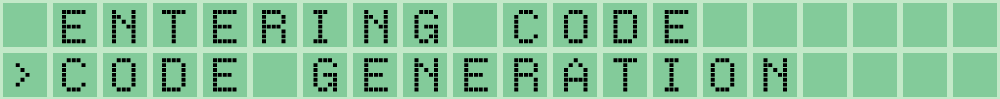
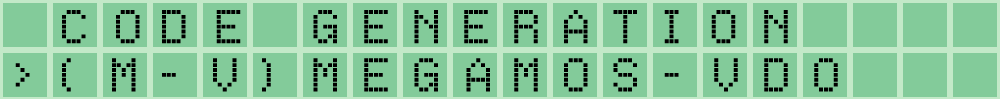
- Step 3 (A random, unique code will display)
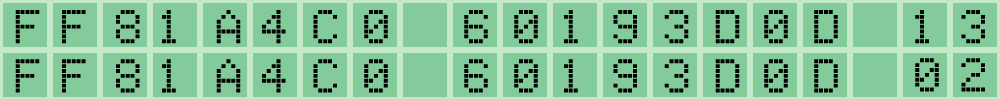
- Step 4
- Insert blank T5 chip
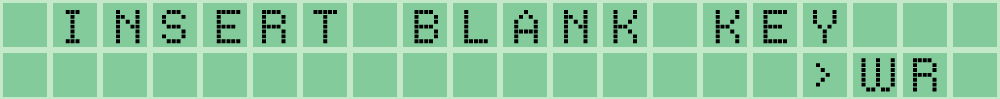
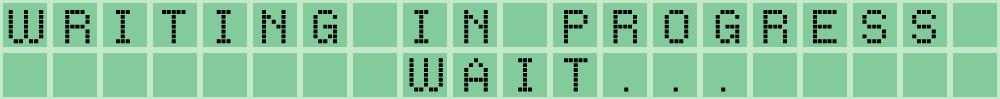
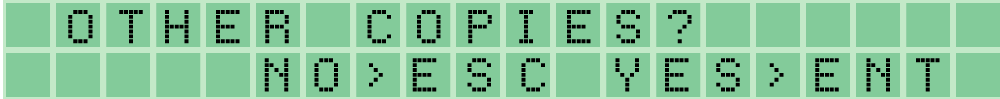
Manually Programming T5 Data
In the scenario where a code cannot be automatically generated (e.g. Mitsubishi Magna TF) or the user wishes to enter their own compatible code, a similar procedure is followed:
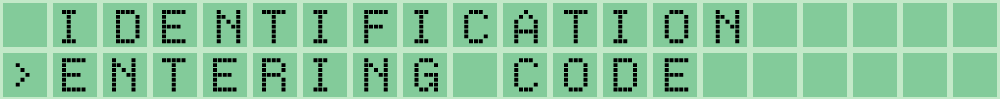
- Step 2 (Philips ID73 example)
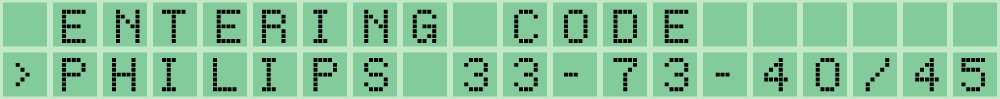
- Step 3 (Enter the applicable code)
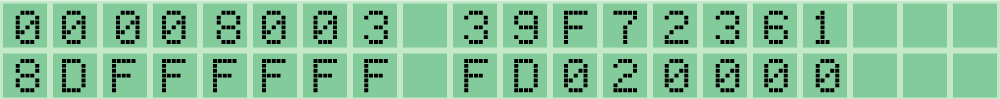
- Step 4
- Insert blank T5 chip
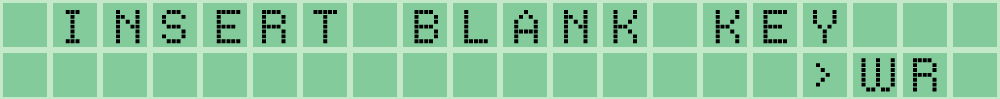
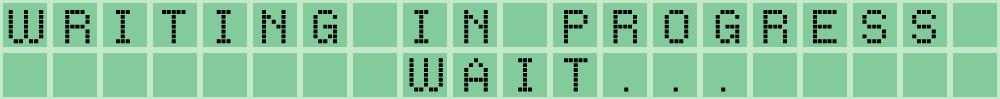
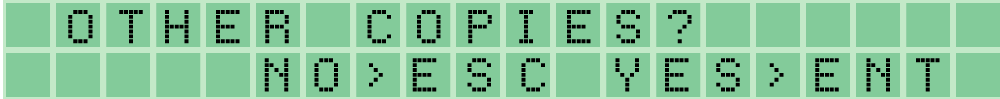
Mitsubishi ID73/33 Working Data
True examples of Mitsubishi ID33/73 are listed below which may be used for the 'Entering Code' function to create a valid Mitsubishi ID33/73 key for diagnostic programming.